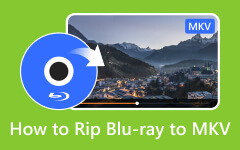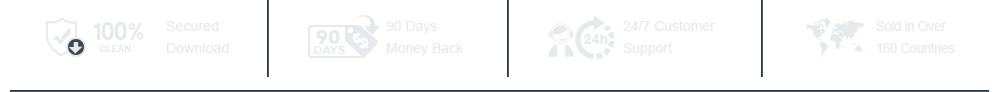How to Clean Blu-ray Discs and CDs: Learn the Best Solutions
When CDs and Blu-ray discs are taken out of their cases, they are more likely to accumulate dust, fingerprints, and other types of smears. It can make it challenging for them to play well. Cleaning them is simple and only requires a few essential household items. Your CD, DVD, and Blu-ray discs should be cleaned appropriately. It guarantees that the data on them play smoothly and lasts the entire disc's lifespan. You are lucky that you are in this post. We will give you the best way on how to clean Blu-ray discs and CDs. We will also provide some tips you can do when cleaning the discs. In addition, if you want to watch exceptional-quality videos, you can rely on this post. We will introduce an excellent Blu-ray player you can access on your device. For more information, start reading the post.

Part 1. Things to Prepare Before Cleaning CD and Blu-ray
Before cleaning your CD or Blu-ray discs, it is recommended to prepare all the things you need. This way, you can save time and focus more on cleaning during the procedure. In that case, we will give you everything you need before proceeding with the cleaning process.
CDs/Blu-ray Discs
Of course, you need to get the disc that you want to clean. This is the first thing you need to prepare. Also, make sure that the discs are in the proper case. Don't put it anywhere to avoid more scratches, dust, etc.

Warm water, Container, and Soap
You must also prepare warm water and soap for cleaning CD and Blu-ray discs. Warm water and soaps are significant factors when cleaning. It can make the discs dust-free and shiny. Preparing a container is suggested. This is where you put the water and soap. Ensure the container is clean; you use this to immerse the CD and Blu-ray discs.

Soft Cloth
You also need to prepare lint-free cloth. It is the best material for cleaning and wiping the disc. You can use two or more clothes for cleaning a wet CD and for drying it.

Isopropyl Alcohol
Aside from water and soap, you can also use isopropyl alcohol. It is also an effective disc cleaner. But, when applying, ensure you can use a small amount of the alcohol.

Part 2. How to Clean A CD or Blu-ray Disc
Check the steps below to learn how to clean a CD and Blu-ray disc.
Step 1The first step is to remove the dust on the CD and Blu-ray discs. You can use a clean cloth. Use caution when handling the CD; if you don't, you risk scratching it when attempting to clean it.
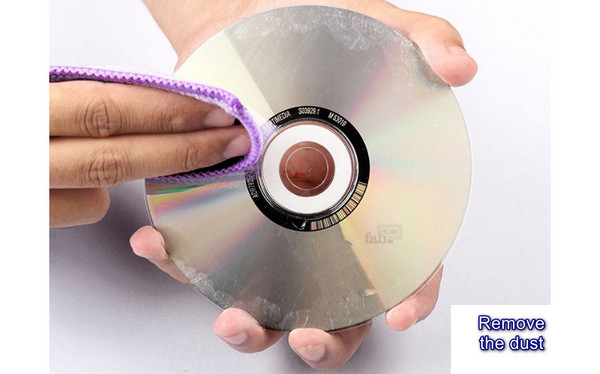
Step 2Use a container large enough to submerge the disc in. A bowl with sheer sides will work best. You can also use a plastic storage bowl/container. Ensure the inside of the container is neat and completely free of dust. Put the warm water and soap in the bowl and mix them.

Step 3Soak the dirty Blu-ray or CD in the soapy water for a minute. It will give the solution plenty of time to loosen any dirt or dust remaining on the disc. Ensure to slide the CD in with the underside facing up. It is to prevent it from rubbing against the bottom part of the container.

Step 4After soaking the Blu-ray or CD, rinse it under warm water. Ensure that after rinsing, there will be no more chemicals or soap remaining on the disc.

Step 5When you finish the rinsing procedure, dry the CD or Blu-ray disc. Use a dry and clean lint-free cloth. Wipe the surface of the disc gently in a circular motion. Click here to learn how to rip CD to MP3.
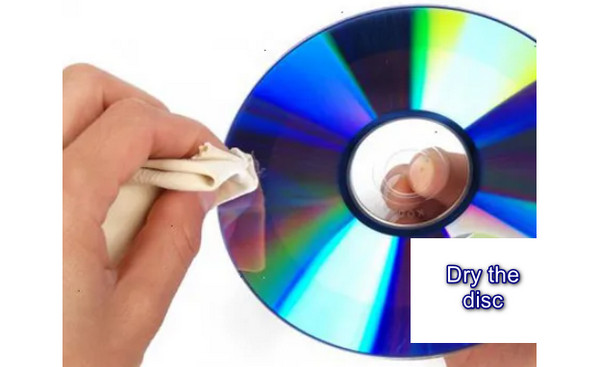
Step 6 Another way to clean the CD or Blu-ray disc is to use an isopropyl alcohol. Put alcohol in the container and add some warm water.

Step 7 Pour some of the mixtures onto a clean, lint-free cloth. Drop your pointer finger into the alcohol solution with the towel folded over it. It will enable you to absorb a small quantity of solution and make a scrubbing surface that is more precisely shaped.

Step 8 From the center to the edge of the CD, wipe its surface. Use mild pressure and make nice, straight strokes. Any foreign materials caked on the disc should disappear under the cloth. Wipe the disc's entire underside until it is spotless.

Part 3. Tips for Cleaning A CD or Blu-ray Disc
You can proceed with this part if you want some tips when cleaning a CD or Blu-ray disc. See the tips below to learn more about cleaning the disc.
- • When wiping the CD or Blu-ray disc, apply moderate pressure. You must wipe the disc gently to avoid more scratches.
- • Don't hold the surface of the disc. You can put your finger in the center part of the disc, and the other finger is on the outer part of the disc.
- • After cleaning the disc, make sure that it is scorched. Don't test the disc when there is still water or soap.
- • When using isopropyl alcohol, always add some water before cleaning the disc. Alcohol is a strong chemical that might affect the disc if you use it incorrectly.
Part 4. Recommendation: Best Blu-ray Player
After cleaning your CD or Blu-ray disc, maybe you plan to test and watch the video from that disc. In that case, you can use Tipard Blu-ray Player. After inserting the disc into the Blu-ray/CD drive, you can watch the videos using Tipard Blu-ray Player. The offline program lets you play CD and Blu-ray discs. In addition, you can even play a DVD, making it more convenient for all users. Additionally, the interface of the program is simple. You can play any video in just a few clicks. Moreover, you can play videos from various formats, such as MP4, MKV, WMV, FLV, and more. Another thing you can experience when using the software is that you can watch videos with excellent quality. Lastly, Tipard Blu-ray Player is accessible to all devices. It is downloadable on Windows and Mac, perfect for all users.

Part 5. FAQs about How to Clean A CD and Blu-ray
What causes a Blu-ray disc to be damaged?
Disc damage is typically caused by fingerprints, scratches, dust, and grime on the data side of the discs. Blu-Ray discs often have a more robust coating than CDs and DVDs, making them less likely to have the data rendered unreadable by scratches.
What is the capacity of a Blu-ray disc media?
A dual-layer disc has a 50GB capacity to ensure the Blu-ray Disc format is possible to expand. Also, it supports multi-layer discs, which should enable future storage capacity increases of 100GB to 200GB only by adding additional layers to the discs.
Will my DVD player play Blu-ray?
Unfortunately, not. A Blu-ray Disc is impossible to play on a DVD player because Blu-ray discs include more visual and audio data than a DVD player can decode.
Conclusion
You can follow the methods shown in this article to get a clear CD and Blu-ray disc. Also, you got some tips about cleaning CDs and Blu-ray discs. This way, you will know the proper way and can easily prevent the discs from getting scratched, damaged, or dusted. Additionally, if you plan to watch movies from the disc, you can use Tipard Blu-ray Player. The offline software lets you watch any video from a disc without a hassle.