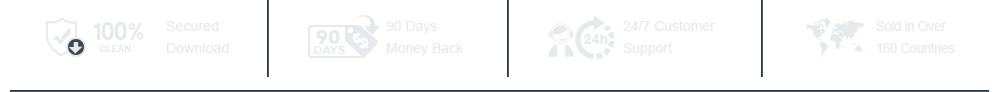10 Best VHS to DVD Converters

VHS is stand for Video Home System which is a standard for consumer level video recording on tape cassettes. Now video tapes may become a memory to some people; however, many classical movies and family videos still saved as VHS. If you want to view the VHS on computer or DVD player, you have to convert VHS videos to digital video formats. Transformation VHS to DVD or digital videos need two factors: a VHS to DVD converter and appropriate software. In this post, we will talk about the best VHS to DVD converters and how to convert VHS videos to DVD in details.
- 1. Diamond Video Capture VC50
- 2. Roxio Easy VHS to DVD 3 Plus
- 3. AVerMedia DVD EZMaker 7
- 4. Honestech VHS to DVD 8.0
- 5. MAGIX Rescue Your Videotapes
- 6. EzCAP Video Capture 2
- 7. Manhattan Video Grabber
- 8. VHS2DVD Wizard
- 9. V.TOP VHS to DVD
- 10. Elgato Video Capture
- Bonus Tip: How to Create a DVD with VHS videos
Top 10 VHS to DVD converters
1. Diamond Video Capture VC50
Diamond Video Capture is one of the best VHS to DVD converter. And it can help you convert VHS to DVD quickly and easily. Its basic features include:
- 1. Diamond Video Capture is compatible with most DVD creating software.
- 2. Most Windows computer could recognize this converter and read the VHS videos, including Windows 10.
- 3. Diamond Video Capture includes a dedicated program to help you transform VHS signal to digital videos.

2. Roxio Easy VHS to DVD 3 Plus
Roxio Easy VHS to DVD 3 Plus appears on the top VHS to DVD converter list, because it is rather easy to use. Other advantages include:
- 1. Roxio Easy VHS to DVD 3 Plus is compatible with various third party capture software.
- 2. This converter allows users to convert VHS to MPEG1, MPEG2 or MP4 files.
- 3. The quality of the outputs produced by Roxio Easy VHS to DVD 3 Plus is impressive.

3. AVerMedia DVD EZMaker 7
If you are looking for an all-in-one solution to transform VHS to DVD, you should try AVerMedia DVD EZMaker 7. The significant features of this converter include:
- 1. This converter has bundled with a video editing program that allows you to edit and enhance the captured footage.
- 2. Besides the bundled application, AVerMedia DVD EZMaker 7 is compatible with other third party software very well.
- 3. This converter works faster than other VHS to DVD converters.

4. Honestech VHS to DVD 8.0
Compared to other top VHS to DVD converter, Honestech VHS to DVD 8.0 is larger. But it could help you to transfer VHS to DVD step by step and eliminate the guesswork. Other features include:
- 1. For beginners, Honestech VHS to DVD 8.0 is a good start point to convert VHS to digital videos. You can learn the basics and get perfect outputs with this converter.
- 2. The user-friendly software combined with this VHS to DVD converter could help you capture the VHS signal and transfer to your computer.

5. MAGIX Rescue Your Videotapes
MAGIX Rescue Your Videotapes is another portable VHS to DVD converter. Its small body allows you to transfer VHS to PCs at anytime and anywhere. Other benefits include:
- 1. Once you connect VCR to computer with MAGIX Rescue Your Videotapes, this converter will walks you achieve video capture and conversion step by step.
- 2. You can edit and enhance the captured footage with the bundled software.

6. EzCAP Video Capture 2
With EzCAP Video Capture 2, you can digitize your VHS tapes easily, although the software component takes more than 10 hours to burn a single DVD. Other basic features include:
- 1. EzCAP Video Capture 2 has the capacity to link VCR or other analog video devices to PCs.
- 2. You can capture the footage as it plays in real time.
- 3. EzCAP Video Capture 2 is compatible with third party software very well.

7. Manhattan Video Grabber
Users could utilize Manhattan Video Grabber to capture videos from analog devices, like VCR. Other useful features of this VHS to DVD converter include:
- 1. Although the bundled software is poor, Manhattan Video Grabber's hardware is worth to use.
- 2. And Manhattan Video Grabber could work well with third party video capture software.

8. VHS2DVD Wizard
VHS2DVD Wizard is not only a VHS to DVD converter, but also a footage editor. Its powerful features include:
- 1. VHS2DVD Wizard permits users to trim footage from the VHS tapes.
- 2. This converter is a basic tool to convert old video tapes to digital video formats.
- 3. VHS2DVD Wizard could work together with third party software very well.

9. V.TOP VHS to DVD
V.TOP VHS to DVD capture device is another portable VHS to DVD converter with some amazing features:
- 1. You can upload footage from video tapes to YouTube directly with V.TOP VHS to DVD.
- 2. Although it takes much longer time to burn a DVD, this converter is compatible with most third party software.

10. Elgato Video Capture
As its name said, Elgato Video Capture is a simple video capture device used to capture VHS to DVD. The basic features include:
- 1. Elgato Video Capture could help you to transform VHS signal to digital video formats.
- 2. The step-by-step instruction makes Elgato Video Capture easy to use.
- 3. The video quality of outputs generated by Elgato Video Capture is impressive.

Bonus Tip: How to Create a DVD with VHS videos
After transferring VHS to your computer, if you want to make a DVD disc, folder or ISO file from VHS, then Tipard DVD Creator is your best choice to make. It can help you create DVDs from any digital videos such as MP4, FLV, AVI, and MKV with ease.
- 1. Create DVD with any video files with high quality in a few clicks.
- 2. Add audio track and subtitles to DVD video and merge/split chapters.
- 3. Customize menu, frame, button, background music, text and picture.
- 4. Crop, trim, add watermark, adjust effect, add filter to video, etc.
Click the button above to download DVD Creator. Then please follow the instructions on your screen to install the program on your computer. Insert an empty DVD disc into DVD ROM drive.
Open the creator and add the video files you want to burn into the disc. Then click the "Next" button in the right corner.
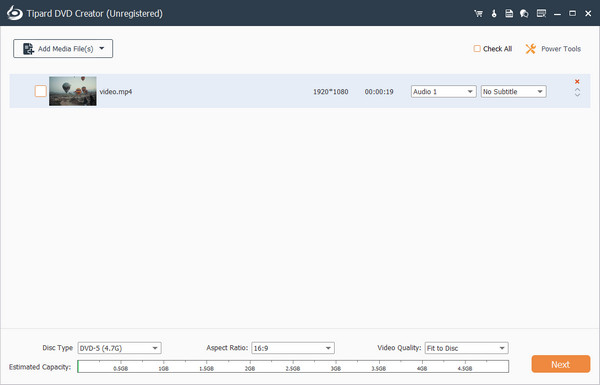
You can select any DVD menu you like from the list. You are also allowed to add background music based on your actual needs. Then go to "Burn" and select "Burn to disc". Click "Start" to create the DVD disc.
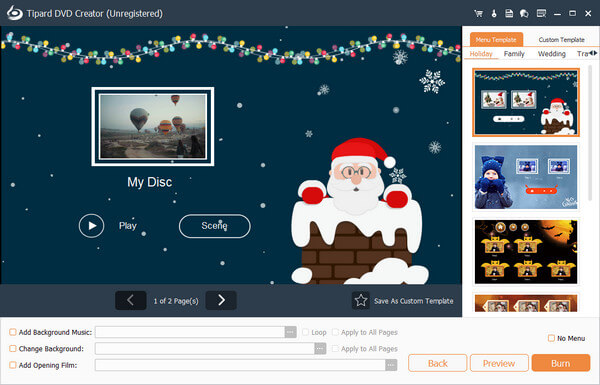
Conclusion
In this article, we compared and identified top 10 VHS to DVD converters. We wish you could find an appropriate one from the top 10 list and use it to achieve VHS to DVD transformation. When it comes to software, we recommend Tipard DVD Creator to replace the bundled software, because you can get better outputs with this professional DVD creator. To help you complete the process to convert VHS to DVD, we shared the guidance to burn VHS on DVD with DVD Creator. If you have other problems related to VHS to DVD convert, you can leave a message below.