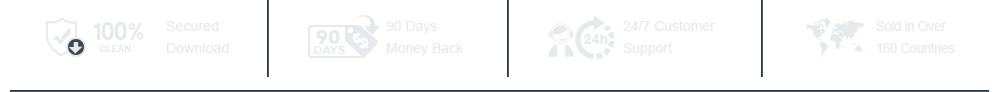3 Easiest Methods to Copy DVD to USB

It should be much more convenient to take some movies in USB drive instead of DVD disc on the go. When you wanna enjoy some TV series on the journey, you copy DVD to USB instead. What is more important, more and more smart TVs and computers only has the USB slot, you have to copy DVD to USB to play on TV now. What should the best solution for this? Just learn more detail about the solutions from the article now.
Part 1. Why should you copy DVD to USB
Mac users cannot find the DVD drive on the latest MacBook Pro now. Even if you are using an old version MacBook Pro, the DVD drive might not work now. Is this the only reason that you need to rip DVD to USB? Here are some other reasons that you need to use USB instead of DVD.
- 1. USB is much more flexible compares to DVD disc. You can use the USB for TV, computer, X-Box and more other devices.
- 2. Apple and other digital manufacturers do not use DVD drive, which save the costs for the devices and make them smarter.
- 3. USB has much more storage capacity compared to DVD. Copy DVD discs to USB, which enables you take one USB instead of the whole DVD discs series.
- 4. DVD has lots of copyright restrictions and DRM protections, which you have to rip DVD to USB in order to playback on more devices.
Part 2: How to rip DVD to USB drive
When you need to rip DVD to USB drive, you need to remove the DRM protection, rip DVD to USB for different devices, or further edit the videos in USB drive. Tipard DVD Ripper should be the all-in-one DVD ripper to convert DVD to USB according to your requirements.
How to rip DVD to USB with Tipard DVD Ripper
Load DVD to the program
Once you load the DVD you want to transfer, you can select "Load Disk", or choose "DVD Disc", "DVD IFO Files", "DVD Folder" from "Load Disk". And then click "Profile" button and select the file you want to convert in the list of "Profile". Another way is you can input the files you in the quick search box and then choose the one you need.
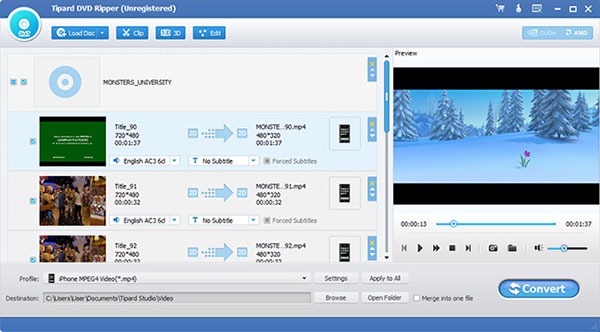
Convert DVD to Video
Click "Convert" button to rip DVD to USB. Once the program finishes ripping, you are supposed to press the process bar that says complete percent. After that the converted video will store in your computer and then you need to insert the USB to your computer, find the video.
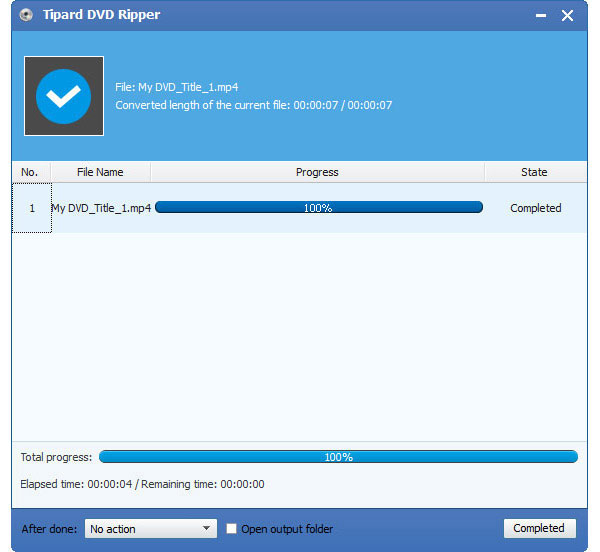
Copy DVD to USB
When you find the video, you need press the right mouse button and select "Copy". You can just choose "Cut" if you do not want to have the DVD in your computer. Open the USB in your computer and then press the right mouse button and click "Paste". Before you copy DVD to USB drive, you can also further edit the program, or even add watermark or adjust the volume of the video files in the USB first. Now you can playback DVD to USB on TV or other devices.
Part 3. How to copy DVD movie to USB
When you have some DVD disc without DRM protection, you can copy DVD movies from your computer. And then paste the DVD files to USB drive directly. You should know that only the unprotected DVDs are available to copy and paste to USB. Just learn more detail about the process as below.
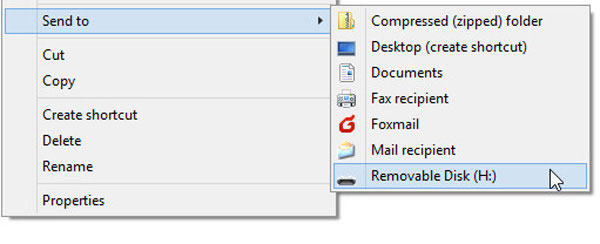
Insert DVD disc to computer
Take out your laptop and then insert DVD disc into your computer. And then open the DVD folder and then find the file you want to convert to USB.
Connect USB to computer
And then you can connect USB to your computer. Make sure the USB should have enough space to store DVD files before you copy DVD movies to USB.
Copy DVD movies to USB
Choose the DVD file and then hit the "Open" button and then press the right mouse to copy the files. Open the USB folder and then choose the suitable one and then press right mouse choose paste.
Part 4. How to transfer DVD to USB from Cloud
Nowadays, we prefer to store our files on cloud storage services, and today we will take VUDU as an example to give you the detailed guidance to teach you how to copy DVD to USB.

Install VUDU on PC
Download VUDU To Go on your laptop. VUDU combines the disc to digital service with DVD to cloud storage feature, which enables you have DVD conversion and storage with ease.
Download DVD to USB from Cloud
Run the app and then click "Manage Download" button to choose the movie you want to download. Hit "Add SD for Download".
Check the DVD in Cloud USB
Find the "Manage Download" in the movie detailed page to set the download order. Hit "1: Start SD Now" on the first movie you want to download in the list.
Conclusion
Today we give you three methods to copy the movie from DVD to USB, which will enable you to share the movie with your friends more convenient. Because you can just bring friends your USB and you are free from the DVD. At the same time, you can watch movie as long as you have a computer and then you can watch movies at any time you want. If you have other methods to copy DVD to USB, you can share more detail about the solution in the comments.